I have been using Papago! X5 for many years and after they decided to stop updating the map for X5, I have been looking for the latest version of Papago! that works on Android with map update.
Tested on my Galaxy S2 (ICS 4.0.3 ~VK ROM) and here are some screenshots ;
Icon
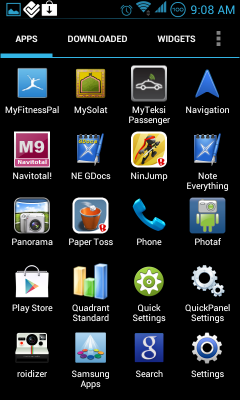
Start Page

Map

Coordinate Search
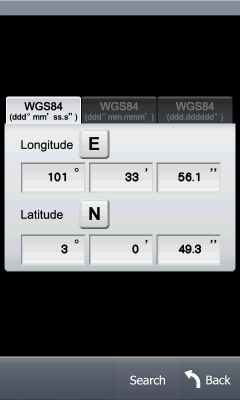
Here are the instructions;
1. Download 4 files below and place them in 1 folder;
File 1
File 2
File 3
File 4
Note: you can also download all the files in a single download here
Single_download_for_all_files
2. Download the map
The map of date on 04 Jul 2012 Map file
The latest map is here
3. Use WinRAR to uncompress the File 1 and it will automatically uncompress all of the files4. You should find the folder NaviSEA on your computer disk where you uncompress the files.
You can download WinRAR here
4. Uncompress the Map file and place the folder in "NaviSEA/Maps" folder
5. Copy/Move the NaviSEA folder from your computer into your Android's INTERNAL disk or memory (NOT THE SDCARD for ICS 4.0.3)
6. Once you have the NaviSEA on your android phone, install the application using the APK file (Navitotal! M9SEA.apk) in the NaviSEA folder.
7. DONE and ENJOY IT !
Feel free to contribute RM5 or USD 5 (using paypal) if you find this blog is useful - http://itsmesharing.blogspot.com/2012/06/contribution.html